iFlex
What do you think is the easiest way to put an icon or caption on a button? Right, we can draw an icon or write a caption on a piece of paper, and place it on the button. And we call that piece of paper a tag. This IS the idea of HDL iFlex.
DIY Customization
The iFlex range offers users the ability to swap their button names or icons, by simply removing a plastic sleeve and placing one of their own designs under it. This enables rapid changes without the need for computers, engraving, or etching.
Specs
- Push button with removable tags
- Aluminum frame
- Power supply: DC 24V
- Dimensions: 86 x 86 mm (EU), 86 x 116.5 mm (US)
iFlex
iFlex
- Product code: M/P01.2-A-46、M/P02.2-A-46、M/P03.2-A-46、 M/P04.2-A-46
- Working voltage: 21~30V DC
- Working current: 15mA/30V DC
- Communication: KNX
- Cable diameter of KNX terminal: 0.6 – 0.8mm
- Working temperature : -5℃~45℃
- Working relative humidity : ≤90%
- Storage temperature : -20℃~60℃
- Storage relative humidity : ≤93%
- Housing material : Glass, PC